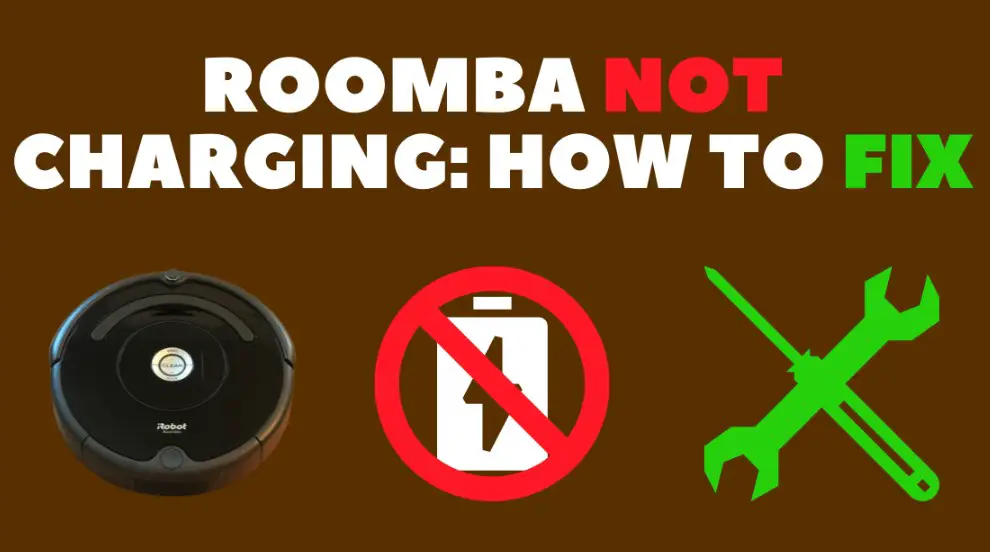The Roomba, a popular robotic vacuum cleaner, has become a household name for its efficiency in autonomously cleaning floors. One key aspect of its functionality is the need for periodic recharging. In this article, we will delve into the Roomba charging process, exploring how long does Roomba take to charge and the factors that can influence charging times.
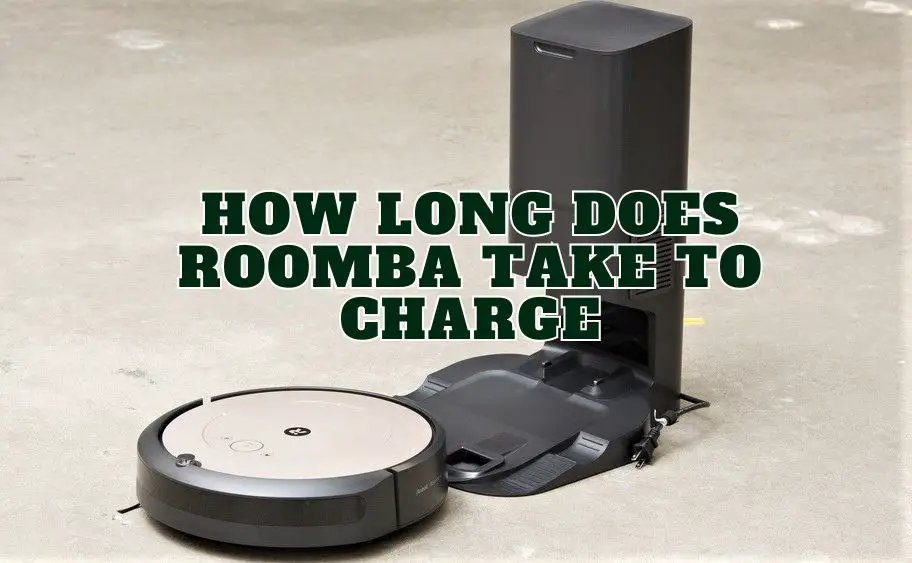
How Long Does Roomba Take to Charge. Charging Basics
The runtime of a Roomba on a full battery typically ranges from 60 to 90 minutes, though some models may exceed 120 minutes. The specific duration depends on factors such as the model, battery capacity, and cleaning conditions.
Roomba Charging Basics
Battery Type:
- Most Roomba models come equipped with lithium-ion batteries.
- Lithium-ion batteries are known for their high energy density and longer life compared to other battery types.
Charging Dock:
- Roombas use a charging dock as their home base.
- When the Roomba detects a low battery, it autonomously navigates back to the dock for recharging.
Standard Charging Time
On average, a Roomba takes approximately 2 to 3 hours to charge fully. Charging times may vary slightly between different models, depending on factors such as battery capacity.
Factors Influencing Charging Time
Battery Health:
- Over time, the health of the lithium-ion battery can impact charging speed.
- Older batteries may require longer charging times
Battery Capacity:
- Higher-capacity batteries may take longer to charge.
- Conversely, smaller batteries may charge more quickly.
Usage Frequency:
- Roomba charging times can be influenced by how frequently the device is used.
- Frequent use may lead to more rapid battery depletion, necessitating more frequent charging.
Initial Charges:
- New Roombas may have slightly different charging times during their initial use.
- Subsequent charges tend to stabilize to the standard charging duration.
Regular Maintenance:
- Keep the Roomba and charging dock clean to ensure efficient charging connections.
- Remove any debris that may obstruct the charging contacts.
Battery Management:
- Avoid overcharging by letting the Roomba complete its cleaning cycle before returning to the dock.
- Allow the Roomba to run until the battery is relatively low before initiating a full charge.
Environmental Conditions:
- Extreme temperatures can affect battery performance.
- Store and charge the Roomba in a moderate climate to maintain optimal charging efficiency.
Read also:

What To Do if Roomba Is Charging Slowly
If you find that your Roomba is charging slowly, there are several potential reasons for this issue. Here are steps you can take to troubleshoot and improve the charging speed:
- Check the Power Source. Ensure that the charging dock is plugged into a working power outlet.Verify that there are no issues with the power supply or the electrical socket.
- Inspect the Charging Contacts. Examine the charging contacts on both the Roomba and the docking station for any debris, dust, or dirt.Clean the contacts using a soft, dry cloth to ensure a good connection.
- Battery Health Check. Assess the age and condition of the Roomba’s battery. Over time, lithium-ion batteries may degrade, affecting charging speed.If your Roomba is several years old and the battery is not holding a charge well, it might be time to consider replacing the battery.
- Reset the Roomba. Perform a soft reset by turning off the Roomba, unplugging the docking station, and waiting for a few minutes before plugging it back in.Restart the Roomba and observe if the charging speed improves.
- Remove Obstacles. Ensure that there are no obstacles or hindrances around the docking station that might prevent the Roomba from docking properly.Create a clear path for the Roomba to navigate back to the docking station.
- Check for Software Updates. Make sure your Roomba’s firmware is up to date. Manufacturers often release software updates that can improve charging efficiency.Connect your Roomba to the app or update it using the manufacturer’s recommended method.
- Optimize Charging Environment. Avoid charging the Roomba in extreme temperatures, as this can affect the battery’s performance. Aim for a moderate and controlled environment.Ensure proper ventilation around the charging area.
- Monitor Charging Cycles. Allow the Roomba to complete its cleaning cycle before returning to the docking station to avoid frequent partial charges, which might impact battery performance.
- Contact Customer Support. If the issue persists, and your Roomba is still under warranty, consider reaching out to the manufacturer’s customer support for assistance.They may provide further guidance or recommend a solution based on the specific model and circumstances.
By systematically addressing these potential issues, you can troubleshoot and potentially resolve the slow charging problem with your Roomba, ensuring it continues to operate efficiently. If the problem persists, consulting the user manual or seeking assistance from the manufacturer’s support team may be necessary for a more in-depth diagnosis.
Tips for Maximizing Roomba Battery Lifespan
To maximize the lifespan of your Roomba’s battery, consider implementing the following tips:
- Regular Charging. Avoid allowing the battery to fully deplete before recharging. Regularly charging your Roomba helps maintain the overall health of the battery.
- Optimal Storage Conditions. If you’re not using your Roomba for an extended period, store it in a cool, dry place. Extreme temperatures can negatively impact battery performance.
- Avoid Overcharging. While modern Roombas are designed to manage their charging automatically, it’s still a good practice not to leave the Roomba on the charging dock continuously. Allow it to complete its cleaning cycle and then recharge.
- Clean Charging Contacts. Keep the charging contacts on both the Roomba and the docking station clean. Dust or debris on the contacts can interfere with charging efficiency.
- Update Firmware. Ensure your Roomba’s firmware is up-to-date. Manufacturers often release software updates that can optimize battery management and overall performance.
- Monitor Cleaning Cycles. Allow the Roomba to complete its cleaning cycle before initiating a recharge. Frequent partial charges can contribute to faster battery degradation.
- Avoid Overexertion. If your Roomba frequently encounters challenging cleaning conditions, consider breaking up the cleaning sessions or using the scheduling feature to spread out cleaning tasks over multiple days.
- Replace the Battery. Lithium-ion batteries have a finite lifespan. If you notice a significant decrease in runtime and your Roomba is several years old, it might be time to replace the battery.
- Proper Ventilation. Ensure that the Roomba and its charging dock have proper ventilation to prevent overheating during charging.
- Update Cleaning Schedule. Adjust the cleaning schedule based on your usage patterns. If the Roomba is running more frequently, it may need more regular charging, so adjust the schedule accordingly.
By incorporating these tips into your routine maintenance practices, you can help extend the lifespan of your Roomba’s battery, ensuring reliable performance over the long term.
How to Tell if Roomba Is Charging
To determine if your Roomba is charging, you can use various indicators and observations. Here are some methods to check if your Roomba is currently charging:
- Check the Power Indicator on the Roomba:
- Many Roomba models have a power indicator light on the device.
- While charging, the indicator light may flash or show a solid color. Refer to your specific model’s user manual for the correct interpretation of the indicator light.
- Observe the Charging Dock:
- When the Roomba is docked on its charging station, check the docking station itself for any indicator lights.
- A steady or flashing light on the charging dock often indicates that the Roomba is actively charging.
- Use the Mobile App:
- If your Roomba is connected to a mobile app, the app may provide real-time information about the Roomba’s status, including whether it is currently charging.
- Check for Audible Signals:
- Some Roomba models emit specific sounds or tones while they are charging. Listen for any distinctive charging-related sounds.
- Check the Battery Indicator (if available):
- On certain Roomba models, there might be a battery indicator on the device itself.
- If the Roomba is charging, the battery indicator may show an increasing charge level.
- Wait for the Charging Cycle to Complete:
- If your Roomba is docked and you’re uncertain about its charging status, wait for a period of time (usually a few hours) to see if the Roomba completes its charging cycle.
- Once fully charged, the Roomba may enter a sleep mode or display a solid indicator light.
- Use the Clean Button:
- On some Roomba models, pressing the “Clean” button while the device is on the charging dock can provide information about the battery level and whether it’s currently charging.
Remember to consult your Roomba’s user manual for model-specific information on charging indicators and signals. If you’re still unsure about the charging status, reaching out to the manufacturer’s customer support or checking their online resources can provide additional guidance.
More useful information:
- Steps To Fix Roomba Charging Error 5
- How to Get Roomba to Go On a Rug
- Best Robot Vacuum Without WiFi Reviews
Conclusion
The Roomba charging process is a crucial aspect of its autonomous functionality. Understanding the standard charging times and the factors influencing them can help users optimize their Roomba’s performance. By following recommended maintenance practices and considering the various factors at play, users can ensure that their Roomba remains an efficient and reliable cleaning companion for their homes.
Here is a useful video about Roomba charging:
How do I know when my Roomba is fully charged?
Most Roombas have a charging indicator light that turns solid green when the device is fully charged.
Is it OK to leave Roomba plugged in all the time?
It is generally okay to leave your Roomba plugged in all the time, as modern Roombas have built-in features to prevent overcharging.
How long does a Roomba battery last?
The battery life of a Roomba varies, but it typically lasts around 1.5 to 2 hours per charge, depending on the model and usage.
What is the 16 hour charge on the Roomba?
The 16-hour charge time for a Roomba is the maximum recommended time for charging to ensure the battery is fully charged. However, modern Roombas often have features to prevent overcharging, so you can leave them plugged in without causing harm.
Should Roomba light be on while charging?
Yes, the Roomba’s charging indicator light should be on and solid green while charging. This indicates that the Roomba is properly connected to the charging dock and is in the process of charging.
We're an affiliate
We hope you love the products we recommend! Just so you know, CleanyHome.com is a participant in the Amazon Services LLC Associates Program, an affiliate advertising program designed to provide a means for sites to earn advertising fees by linking to Amazon.com.